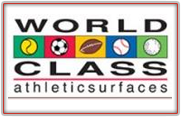FOR RENEWING MEMBERS ONLY:
Verify the way your name was listed on your membership card as well as what school you were previously listed with. Be sure to type your name exactly this way including capitalization and no extra spaces as the system is case sensitive. If I type "LINDSEY KOESTLER" or "lindsey koestler" instead of "Lindsey Koestler", it will not find the record. Once you find your old record, you can make changes on the following pages.
If you have verified your name and school, and are still having trouble, try these steps:
1. Please try using a desktop computer vs. renewing through a mobile device.
2. Make sure your web browser is up to date.
3. If you have an up to date browser and still can't get through, try a different browser (i.e. if you are using Firefox, try using Google chrome) or computer.
If you continue to have trouble after completing these steps, please e-mail lkoestler@mscoaches.com.